How-to Tuesday: Recording Partial Payment On Factored Invoices
Invoice factoring is easy and efficient with TruckLogics
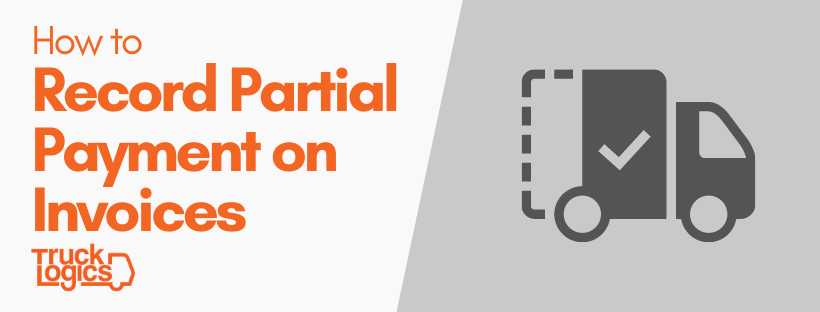
With TruckLogics, you have the flexibility to send your invoices to factoring companies and to record partial payments on them.
It only takes a few clicks to make sure your income is tracked correctly.
Here’s how to record partial payments on factored invoices.
How to Record Partial Payment
- From the dashboard, select “Invoices” from the Accounts drop-down menu.
2. Click on “Open Invoices”.
3. Select “Receive Payment” from the options drop-down menu of the correct invoice.
4. Enter the payment date, select the payment type, and then enter the payment amount. You can also adjust the factoring rate details here. Click ”Save”.
5. This invoice will now be organized with the other partially paid invoices.
Want to try invoice factoring in TruckLogics?
Get a 15-day free trial today! There’s no obligation and no credit card information required.





