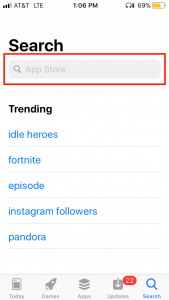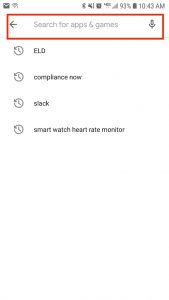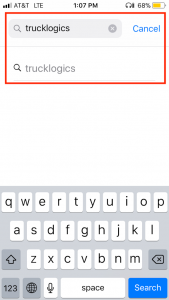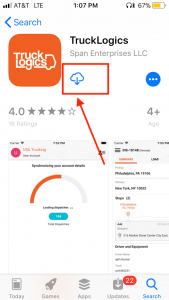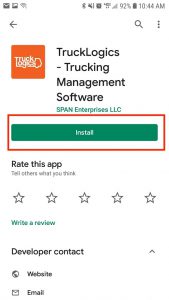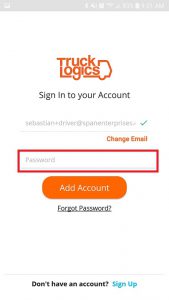How-to Tuesday: Download the TruckLogics App
The TruckLogics mobile app gives you constant access to all of TruckLogics‘ great features.
With the TruckLogics mobile app, you can create loads, manage truck dispatches, send invoices, and track expenses right from your smartphone or tablet.
Fleet managers can even set up access for their drivers and dispatchers.
Managing your records while on the road has never been easier.
Find out how to get started with the TruckLogics mobile app so you can harness all of these powerful features.
Download the TruckLogics mobile app
- Open either the Apple App Store or Google Play.
- Tap on the search bar.
- Type “TruckLogics” into the search bar and tap on the TruckLogics banner.
- Tap Download/Install.
- Open the app.
- Tap “Sign-In”.
- Enter the email you already use for the regular website.
- Enter the password you already use for the regular site.
- Let app synchronize with the cloud and you’re ready to go!
Want to try the TruckLogics mobile app?
Give the TruckLogics mobile app a try with a 15-day free trial. There’s no obligation and you don’t even have to enter credit card information.