How-To Tuesday: Searching for Uninvoiced Loads
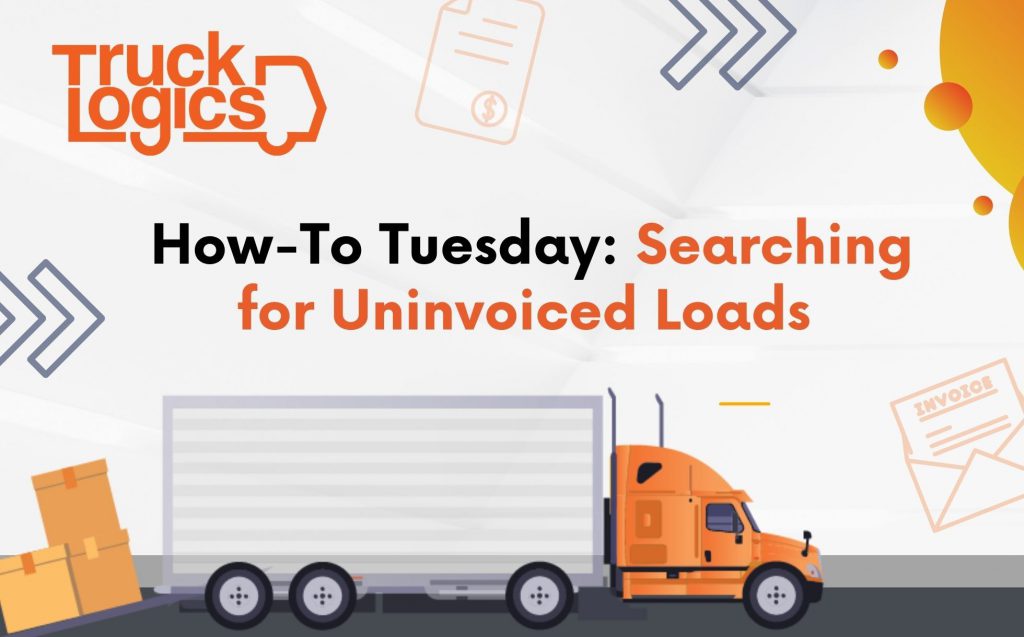
TruckLogics offers plenty of great features to help make the operations of any trucking business simpler. One of these amazing features is the ability to search for uninvoiced loads. This is helpful when you are searching for a specific uninvoiced load. Learn how to search for uninvoiced loads in TruckLogics in a few simple steps.
1. From anywhere in TruckLogics, select the Loads tab.
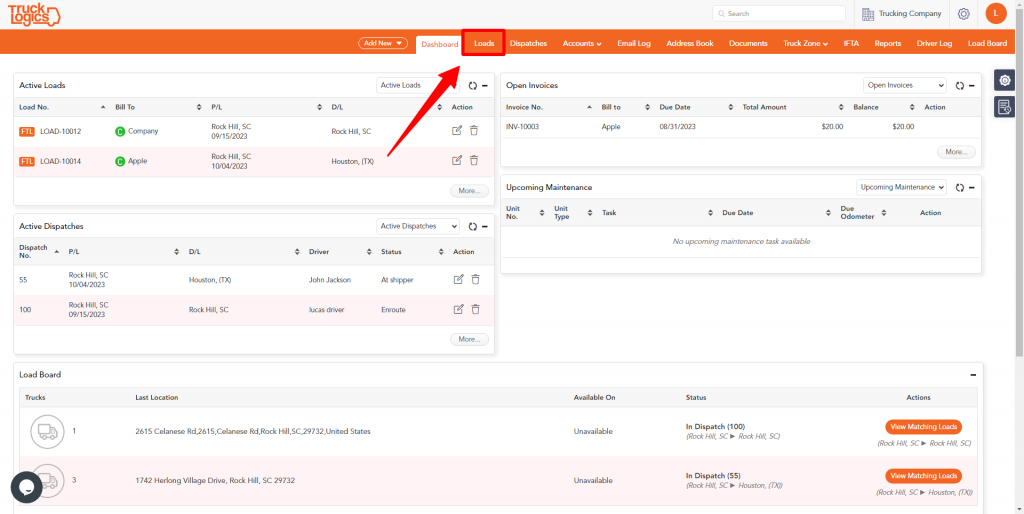
2. Then you will select Load Financial from the left-hand side.
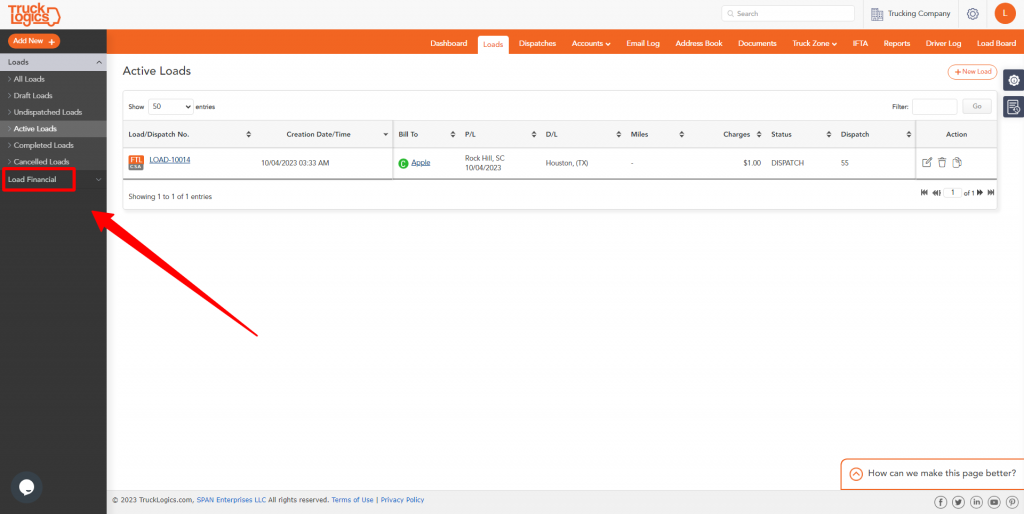
3. You will then select Uninvoiced loads from the list of Load types.
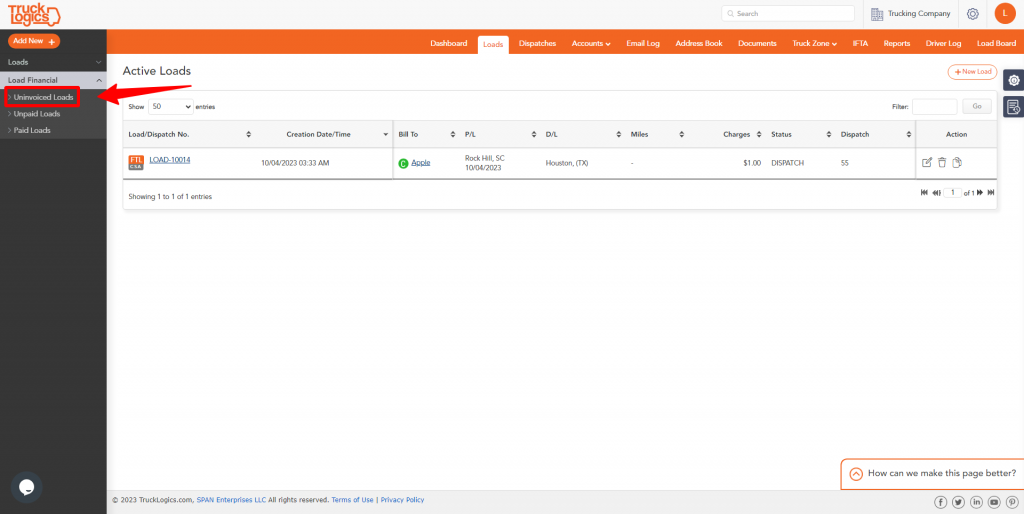
4. You can now use the Filter box to help search for a specific Uninvoiced load.
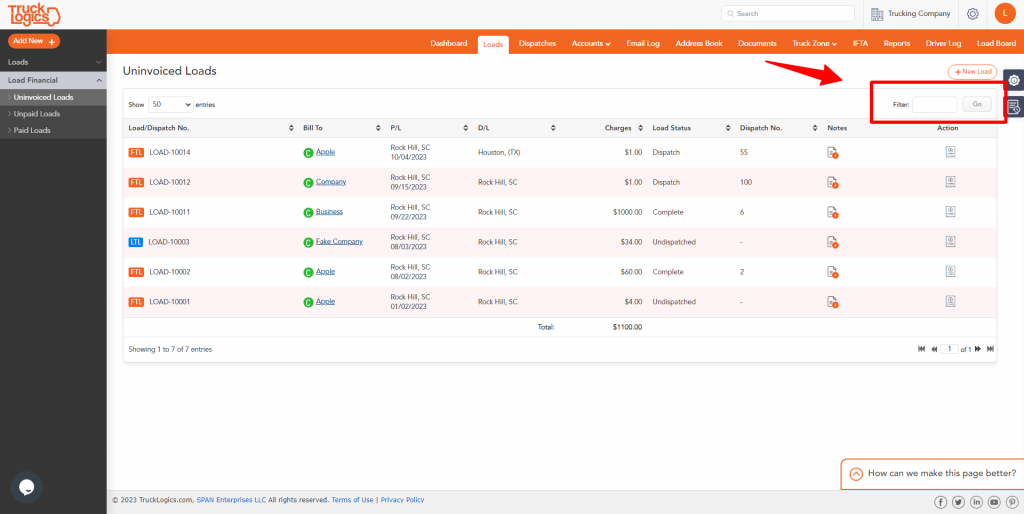
Searching for an uninvoiced load in TruckLogics allows you to find any specific uninvoiced loads you have been searching for. This is especially important if you have a lot of loads and need to find specific ones. What are you waiting for? Sign up for a 15-day free trial and get started with TruckLogics today to start simplifying your trucking business operations today!




