How-to Tuesday: Accepting or Declining a Dispatch in the TruckLogics TMS Mobile App
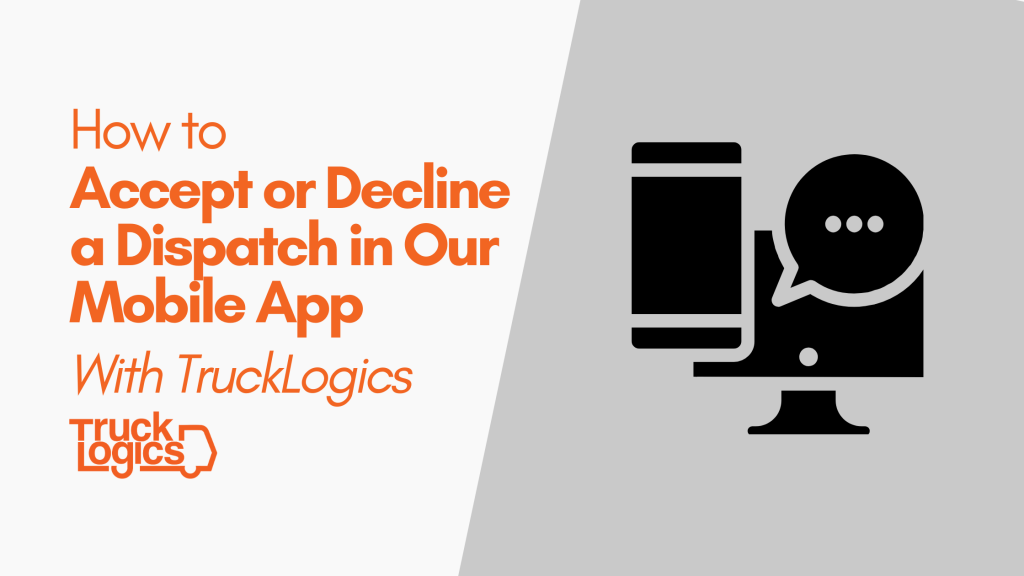
With TruckLogics, company drivers can easily accept or decline dispatches that have been assigned to them, using our built-in mobile app. This convenient feature can save fleet managers, dispatchers, and drivers from double booking and playing phone tag.
Both drivers and dispatchers will always be up-to-date with what dispatches have been assigned. Here’s how drivers can easily accept or decline dispatches in the TruckLogics mobile app.
Accepting Dispatches in the TruckLogics Mobile App
- From your app dashboard, tap on the “Dispatches” tab.
2. From the dispatches drop down, tap on the “Assigned Dispatches” section.
3. Tap on the newly assigned dispatch.
4. You can add notes for your dispatcher if you wish. Tap on the “Accept” button.
5. Tap “Yes” to confirm the dispatch.
Declining Dispatches in the TruckLogics Mobile App
- From your app dashboard, tap on the “Dispatches” tab.
2. From the dispatches drop down, tap on the “Assigned Dispatches” section.
3. Tap on the newly assigned dispatch.
4. You must provide a reason for declining the dispatch, in the notes for your dispatcher. Tap on the “Decline” button.
5. Tap “Yes” to decline the dispatch.
Want to Try TruckLogics?
Get a 15-day free trial today! There’s no obligation and no credit card information required!





