How-To Tuesday: Creating a Quick Dispatch [Update]
reading time: 3 minute(s)

TruckLogics offers plenty of useful features to help make the operations of any trucking business run smoothly. The ability to create dispatches is an important part of TruckLogics. TruckLogics makes dispatching easy. By creating a quick dispatch you are able to create a dispatch and add customers, consignees, freight details, trucks, and more in only a few minutes. In the steps below you will learn how to quickly create a quick dispatch in your TruckLogics account.
1. From anywhere in your TruckLogics account, click “Add New” and then select “Dispatch” from the drop-down.
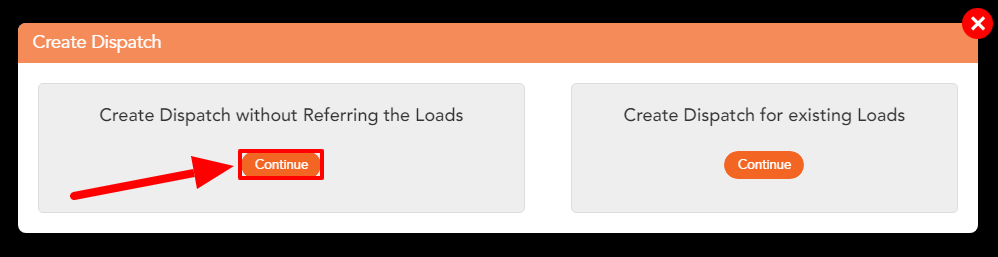
2. Select “Continue” under “Create Dispatch without Referring the Loads”.
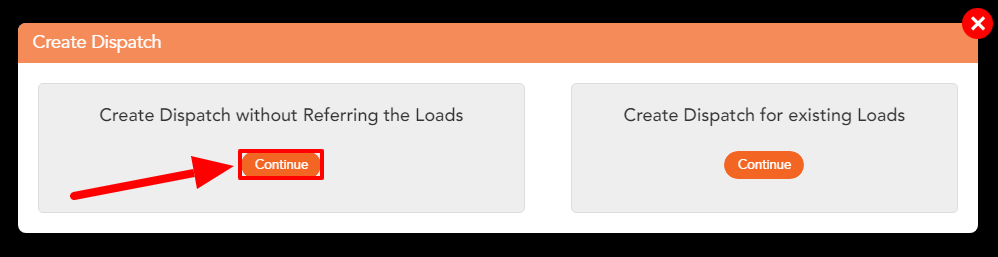
3. If you select “+Add”, enter in the required information and then click “Save”. Required information will have a red asterisk beside it. If you plan on reporting this truck for IFTA, check the “include in IFTA” box to ensure it gets reported.

4. To select the customer you can either start typing to search for an existing customer or you can click “+Add” to add a new customer.

5. If you select “+Add” enter in details for that customer and then click “Save”.

6. Add the “Pickup Date/Time”.

7. To select the consignee you can either start typing to search for an existing consignee or you can click “+Add” to add a new consignee.

8. If you select “+Add” enter in details for that consignee and then click “Save”.

9. Enter the Freight description under “Freight Details” and any additional details.

10. Enter hauling fees and any other charges.

11. Assign a driver, truck, and trailer to the dispatch.

12. Once you enter all of the desired information for this dispatch, click “Create Dispatch”.

By following these steps in your TruckLogics account, you are able to successfully create a quick dispatch. You are able to create numerous dispatches within your TruckLogics account and assign drivers, trucks, and equipment based on their availability. What are you waiting for? Sign up for TruckLogics today and start utilizing this useful feature and many more in TruckLogics!


Leave a Comment