How-To Tuesday: Running Profit and Loss Reports in One Click [Updated]
reading time: 2 minute(s)

TruckLogics offers plenty of terrific features to help the operations of any trucking business run smoothly. One of these amazing features is the ability to view a detailed breakdown of profits and losses at any given time.
In the steps below you will learn how to show your Rate Per Mile, Pay Per Mile, and Cost Per Mile in a profit and loss statement report for your trucking company using your TruckLogics account.
Running A Profit & Loss Report
1. From anywhere in your TruckLogics account, select the Reports tab.
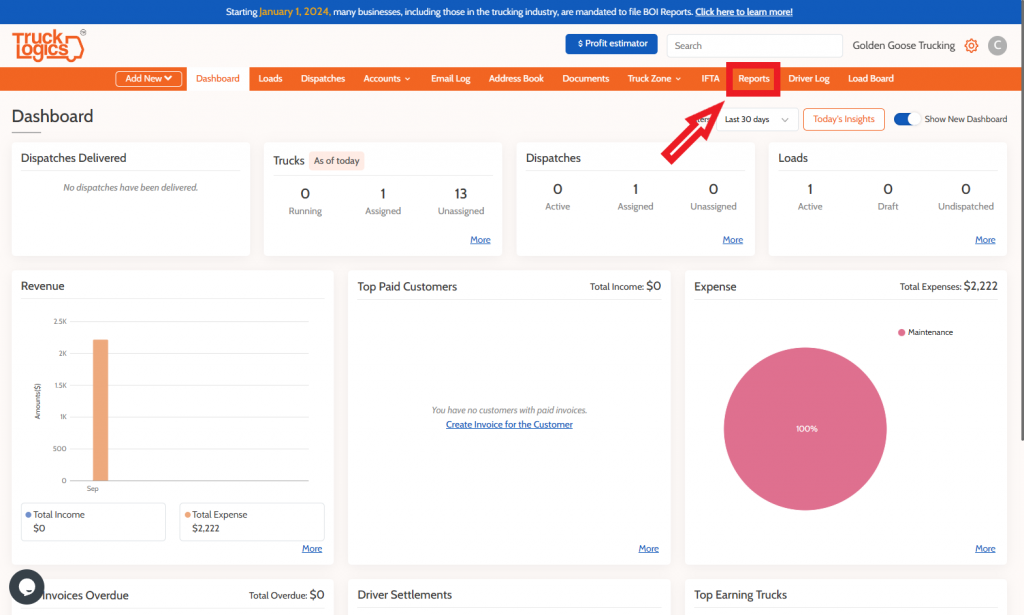
2. Choose the Profit and Loss Report.
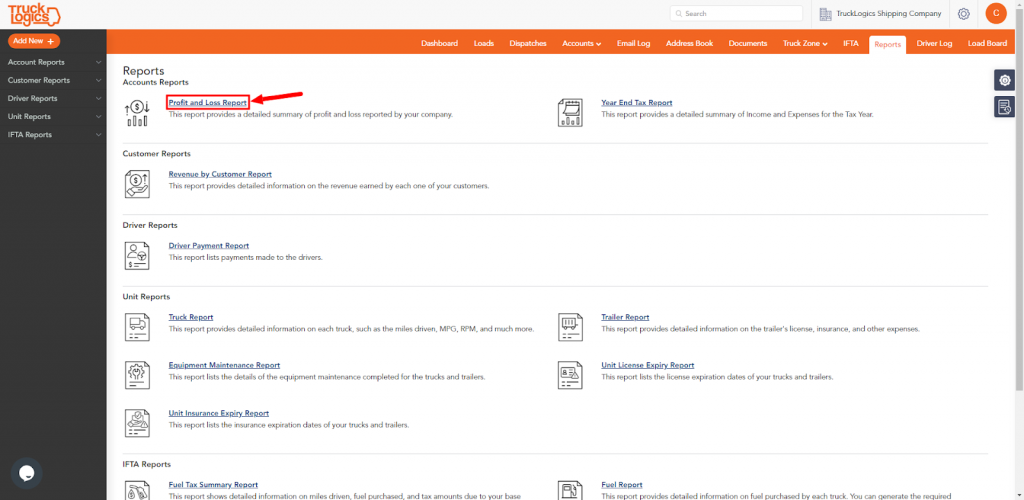
3. You are able to customize the report by period, year, unit number, and quarter. Once you have these selected, click Generate Report.
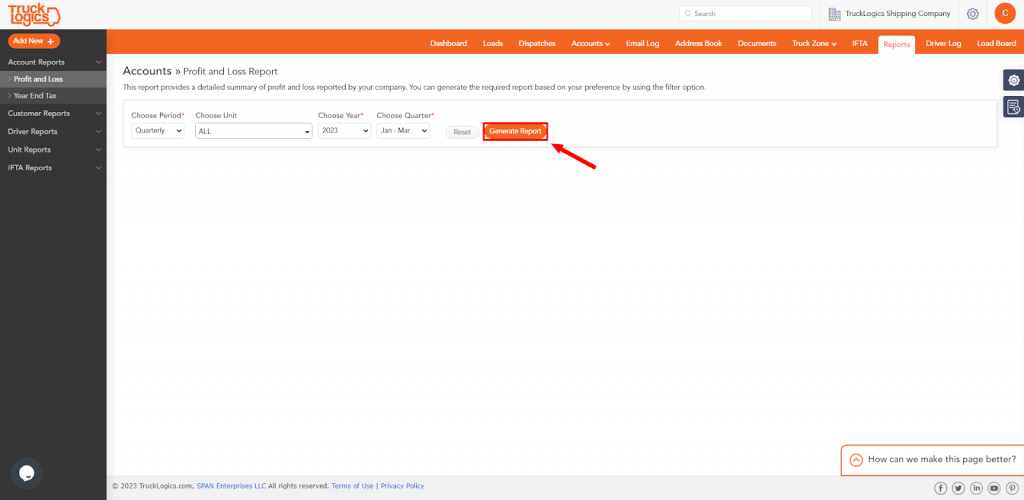
4. You can switch the accounting type from Accrual to Cash and the Cost Per Mile (CPM) from Cents to Dollars. This report is printable and can be used for your records.
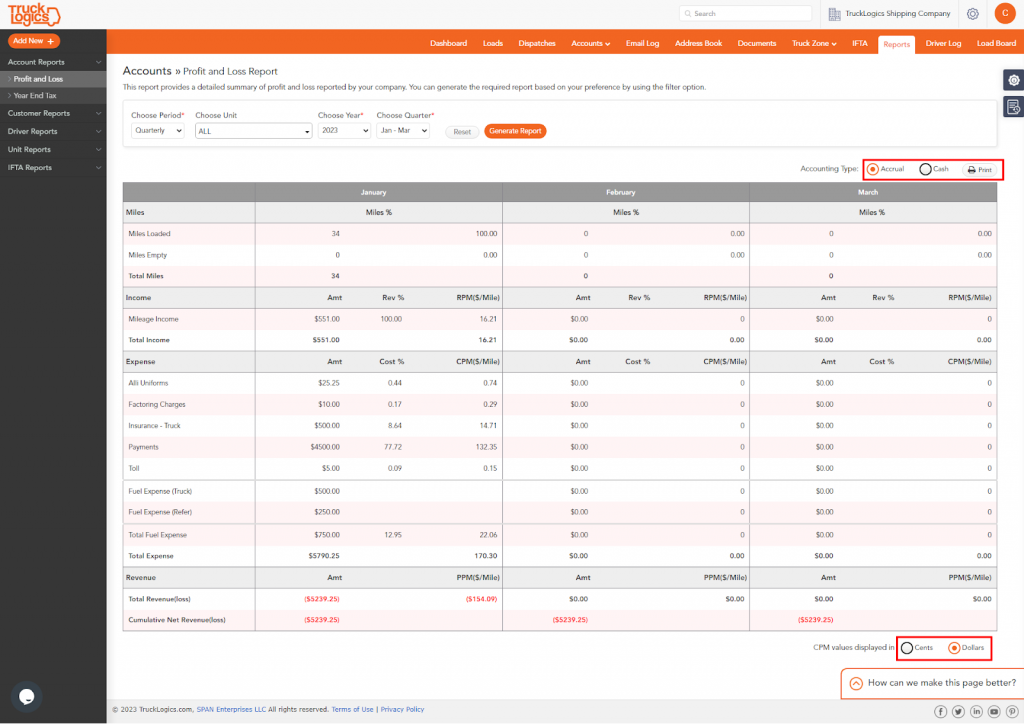
Try This Great Feature Today
What are you waiting for? Start running reports for your business in your TruckLogics account today!



Leave a Comment