How-To Tuesday: Switching A Load To TONU
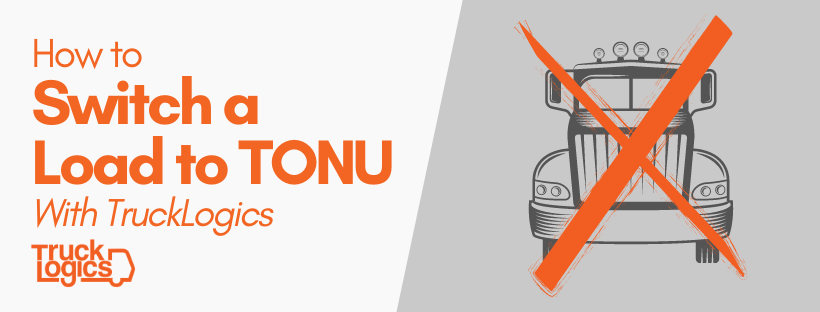
TruckLogics makes even the most complicated load and dispatch situations simple. For example, if your customer or broker has ever canceled on you, you’ll know about TONU (Truck Ordered Not Used).
In TruckLogics trucking management software, you can easily mark a load as TONU, change the fees, and send an updated invoice to your customer or broker.
How to switch a load to TONU
1. From your dashboard, click on the Loads tab.
2. Click on the canceled dispatch.
3. Click on the Edit Load button.
4. Scroll down and click on the Hauling Fee dropdown.
5. This will prompt a system alert. We recommend allowing TruckLogics to regenerate your invoice for you.
6. Choose Truck Order Not Used from the drop-down menu and update the hauling fee. Click on Change Route to update your routing information.
7. Add a routing stop for wherever you went after the load was canceled, whether back to base or to an alternate shipper. Click Save and Calculate Miles.
8. Click on Update Load. Be sure to send the corrected invoice to the customer or broker after updating the load.
Like what you see?
Want to try dispatching in TruckLogics? Get a 15-day free trial of TruckLogics today! There’s no obligation and no credit card information required.


